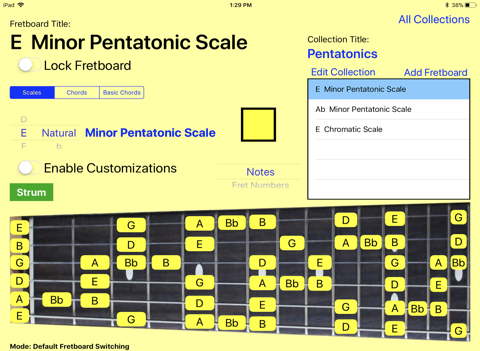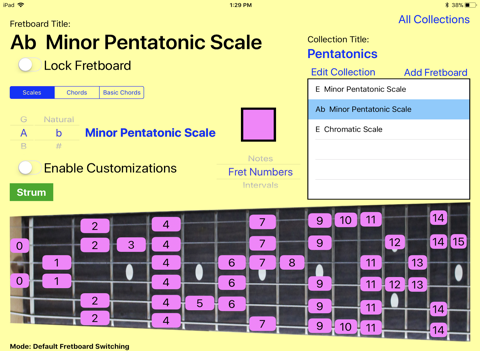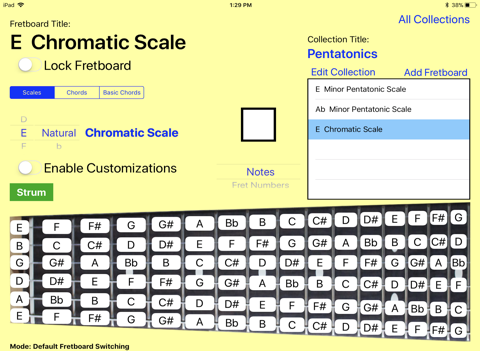Callus Logic Mobile app for iPhone and iPad
Callus Logic allows you to:
-Play notes with the touch (or swipe) of your fingers. Any notes visible on the fretboard can be played. Just be sure your iPads volume is on.
-Strum chords via the strum button.
- instantly load scales and chords in any key.
-See the intervals above the root for all scales and chords.
-Easily view all basic beginner chords.
-View common chord fingerings for all chords:
I = Index
M = Middle
R = Ring
P = Pinky
O = Play the note on an open string
-Create and save collections of fretboards. For example, you can save all the chords and scales used for a given song, then save the collection as "Your New Song Title."
-Customize a fretboard by adding or removing notes from any scale or chord. On a customizable fretboard, the color of each note can be set individually.
-Lock any fretboard to prevent changing the scale, chord, key, or color. Note: a locked fretboard can be deleted with the users approval.
-Play a song in the Music App, then go into Callus Logic to play along with any scale or chord. This is great for figuring out what key a song is in.